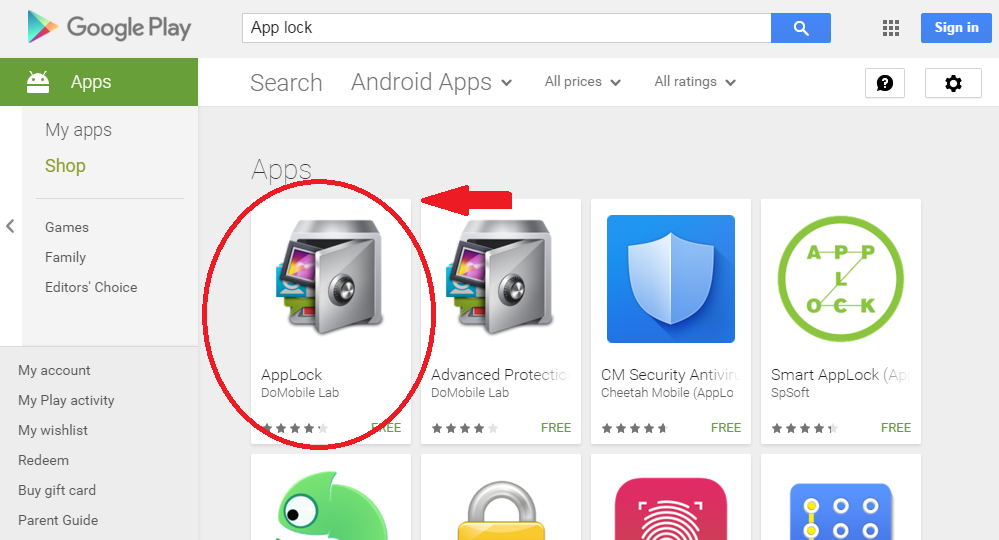
Welcome to Stupid Blogger, Here I will tell you best way to keep your personal things make secure from others. Many android phones users have this biggest common problem to hide their personal photos and videos in their Android Phones. Applock is the best application for android phones to secure Apps and Data in Android Phones to hide personal photos, videos, messages, call details. The most impressive part is you can also lock all those applications which you want to secure from others.
First of all you have to download and install Applock in your smart phone from Google Play Store and any other source like – https://www.androidapksfree.com/apk/android-applock-apk-latest-download/
After the installation the Applock icon will appear on your phone’s menu.
How to Make Applications Password Protected
- Open it and it will ask once for a passcode to secure it from others.
- Choose your best Password which anybody else will not imagine and save it.
- The app Lock home screen will appear in front of you.
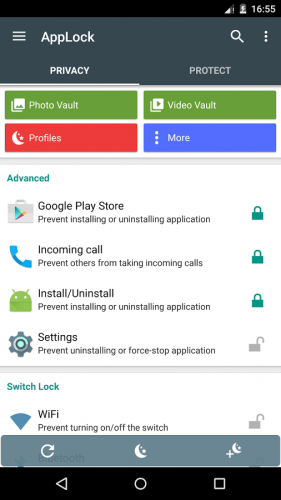
- Choose the applications which you want to make secure from others by click the lock icon which is available alongside with all applications.
- Save the preferences and exit from Applock and return to main screen of your phone.
Now, when a protected and secured app will be trying to open it will ask for a password which only you know not others.
How to Secure Apps and Data in Android Phones
Now, we have to hide personal photos and videos.
- Open Applock once again and slide from left to right side screen and settings menu of Applock will appears in front of you.
- Here you will be able to see many options from Applock, choose the one between Photo Vault (to hide photos) or Video Vault (to hide videos).
- Select the Photos/Videos from gallery which you want to hide and then move it into Applock Vault.
- Now all the hidden data will be disappeared from gallery and anybody else cannot find them.
Only you can find them and watch them all into Applock Photo/Video Vault.
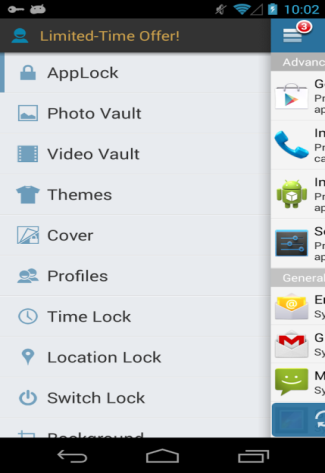
Secure Apps and Data in Android Phones
How to Hide Applock Icon to Secure Data in a Better Way
There is also a secret from Applock which provides the best way to hide your personal data from others. Applock have a hidden icon option by which Applock icon will be disappeared from your phone’s menu. Nobody can guess that you have hidden some personal data and settings into your Smart phone.
I will tell you that secret.
- First of all once again open Applock go to Applock settings and choose hide Applock. It will help you to hide Applock from main menu.
- Click and Tick the box which is placed in right side and it will tell you a unique passcode. This is very important code, make remember it because by this you will be always able to open hidden Applock.
- Now exit from Applock and return to main menu of your phone.

- Now you can see that Applock is completely gone from main menu but don’t worry you have the secret to open it.
- Go to call options and dial the unique passcode No. which Applock given you above and press the call icon button.
- Applock will immediately appear in front of you on your smart phone’s screen and only you will be able to makes changes and hide your data.
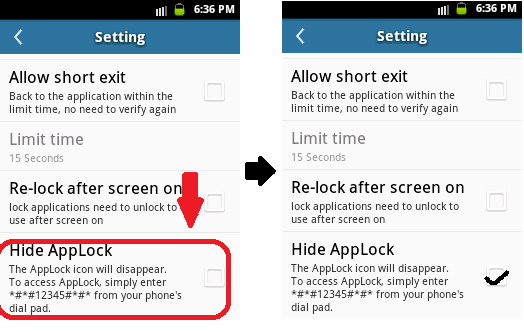
Applock also have many others options and benefits like, time lock options, themes, covers, profiles for more than one user, So just install a single app and explore many things.






