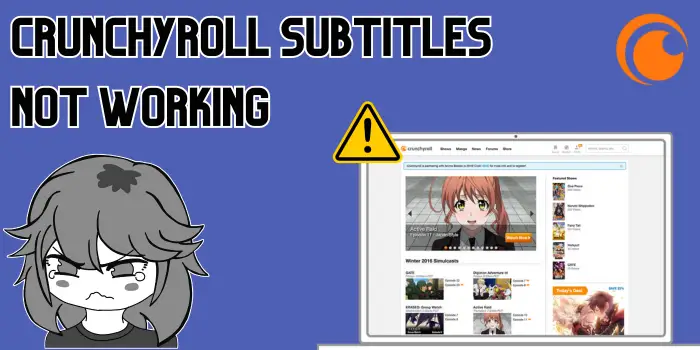
Are your Crunchyroll subtitles not working? In this article, we’ll show you how to troubleshoot and fix common issues that can cause Crunchyroll subtitles to stop working. Check it out now.
The popular streaming service Crunchyroll offers access to anime, manga, and Japanese dramas. It has over 60 million users, of which 2.6 million are using paid version and paying for it. Users can watch a variety of content on Crunchyroll, and it works on Xbox and PlayStation.
This is the best anime streaming platform for users until they do not face the subtitles problem in Crunchyroll. Many users complain that they are facing issues with Crunchyroll subtitles.
So, if you are also among them. Then don’t worry read the full article this will help you to solve this issue.
Why Are My Crunchyroll Subtitles Not Working?
There can be several reasons that cause Crunchyroll subtitles problems. Here are some of the common issues:
- Outdated software: – If you are experiencing issues with Crunchyroll subtitles. One possible reason could be that it occurs due to outdated software on your device.
- Glitch Issue:- One other common cause is a glitch in the Crunchyroll video player on your streaming device.
- Subtitle settings:- If your Crunchyroll subtitle not working then first check that your Crunchyroll subtitle settings are enabled while watching Japanese, you have to do it manually.
- VPN or proxy server:- if you are using a VPN or proxy server to access restricted content or for safety purposes, then it could be another possible reason. Because the usage of VPN can affect the subtitle functionality.
Types Of Crunchyroll Issues
When it comes to Crunchyroll subtitles there are several issues that users may encounter. Some of the common problems include.
- Subtitles Not Matching The Talking:- Sometimes, the words on the screen don’t match what the actors are saying in the subtitles.
- Missing Or Incomplete Subtitles: Users face that there are several times when some of the sub are missing on the screen or not all there.
- Wrong Translations: The subtitle should say exactly what the character means, but sometimes they don’t get it right and the meaning could be wrong.
How To Fix Crunchyroll Subtitles Not Working Issue?
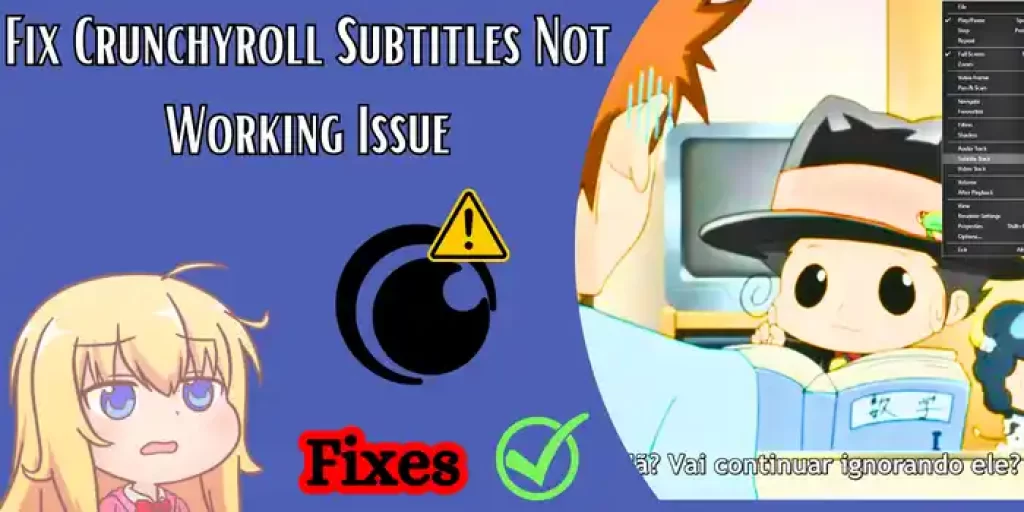
Facing an Issue with Crunchyroll subtitles, don’t worry here are some fixes you can try to resolve your problem with Crunchyroll subtitles:
Check Your Subtitle Setup
Check your subtitle settings because sometimes they might not be turned on when you start by default, so it’s important to make sure you activate them in your Crunchyroll account settings as this can be one of the reasons why your Crunchyroll subtitles not working properly.
So, turning on and checking your subtitle setting can also help resolve this issue simply.
Download The Latest Version Of The Crunchyroll App.
If you are using an outdated version of the Crunchyroll app, then it could be possible that your Crunchyroll subtitles don’t work.
So, it is also crucial to make sure that you are using the latest version of Crunchyroll to correct this error. Hence, update or install the most recent version and see whether your Crunchyroll subtitle problem has been fixed.
Delete Your Browser’s Stored Data
Clearing the cache and cookies can help you resolve any glitches or temporary issues that cause subtitles problems. So, if you face an issue with Crunchyroll subtitles then clear your cache and cookies and check whether your problem is solved or not.
Refresh Or Restart Your Devices
Sometimes, when your Crunchyroll subtitles aren’t working properly, just refresh your page or restart your device. See if it will make any changes and if your Crunchyroll subtitle problem is fixed or not. This helps to refresh settings and resolve temporary issues with the app.
Deactivate Your VPN
If you are using a VPN then try to disable it, because sometimes it may interfere with subtitle functionality. Mostly it happens when you use unreliable VPN, so if you want to use VPN then make sure to use best VPN provider. Otherwise, it is advisable to disable your VPN if your Crunchyroll subtitle not working.
Use Another Different Device or Browser
If your Crunchyroll subtitle problem still persists then try accessing Crunchyroll on different browsers or devices. This will help you to understand whether the problem is specified on that particular device or not. Trying a different browser might prove beneficial for you.
Check Your Internet Connection
Check your internet connection too if your Crunchyroll subtitles are not working. Because it is crucial for subtitle loading and display on Crunchyroll. A stable and reliable connection is essential for proper syncing and subtitle loading.
Contact Crunchyroll Support
If none of the fixes can resolve your problem with Crunchyroll subtitles, then it times you should contact the Crunchyroll team, and ask them directly. To talk to a real person, click the “?” box at the bottom of help.Crunchyroll.com and input “Agent” to contact Crunchyroll Support.
They help you with a variety of issues, including cancellation, billing, technical difficulties, and general inquiries like Crunchyroll subtitles not working problem.
Alternative Methods To Resolve The Crunchyroll Subtitles Problem
You can use these alternatives if you face problem with Crunchyroll Subtitles:
- For any anime or drama subtitles are a crucial aspect. If your Crunchyroll subtitles not working then you can use various third-party sources that offer translations in multiple languages.
- If you still face subtitle issues with Crunchyroll, you can also use other streaming services like FUNimation, Netflix, Hulu, and Amazon Prime Video to watch your favorite anime.
- There are some language learning apps and websites that offer anime content with subtitles in both original and native languages. Which allows users to enjoy anime while improving their language skills.
Why Are There No Subtitles On Crunchyroll For The English Dub?
In Crunchyroll, you only get subtitles if you only watch the Japanese dubbed. If in case you watch the dubbed anime then Crunchyroll does not provide closed captioning for English dubbed.
However, you can try out a simple trick to watch the same episode in both English dubbed or sub. For this start the same episode in two browser tabs, mute the Japanese audio but watch that and listen to the English dub in the background.
If you are a fan of Cuckoo Couple, then you must read A Cuckoo Couple Season 2, where you can get all the updated news and information about its season 2.
Why Won’t Subtitles Work On Crunchyroll TV?
There can be several reasons behind these glitches, software issues, using VPN, etc. But there are also some fixes you can try to resolve your Crunchyroll subtitles not working on TV Problem by refreshing or updating the app or clearing browsing history.
Can You Watch Dub With Subtitles On Crunchyroll?
No, Crunchyroll subtitles not working on dub. It works only with Japanese dubbed. So, if you want to watch English dubbed anime with sub, then you have to rely on other source or try another platform that provide anime with both English sub and dub.
Why Are Crunchyroll Subtitles Not Working On Android?
If your Crunchyroll subtitle not working on Android, then possibly there is a glitch with your Crunchyroll video player or it can be a software issue on your Android device.
Conclusion
I hope now you get what you can do if your Crunchyroll subtitles not working. There can be several issues that cause the subtitle problem on the platform. But by using the above-mentioned fixes you can solve your Crunchyroll subtitle not working problem easily.




