
After the launching of android SmartPhones the market becomes mostly one sided, people are looking for the latest android updated phone. Android 5.0 Lollipop is also avail in Nexus 6 to Nexus 9 the market is totally trolling with it. The Android Version 5.0 Lollipop has some secret tips and tricks which all of you have to know about it.
If you are using Lollipop version Smartphone then you have to look all this tricks which make fun with you. The version will also update in future for featuring the new tricks and keep updated your handset.
Android Tricks
- Guest Login Android Lollipop = this is a really smart feature which is updated on 5.0 lollipop version. Many of you want to hide the personal details chat, login’s, mail and other apps, while your friends and family members are using your SmartPhone. You have to use the Guest login trick which helps you lot, scroll down the notification bar for the guest login. Tap on the user icon on right side and add the user with same procedure and here you all done. Now you can switch the user when you want and hide your details.
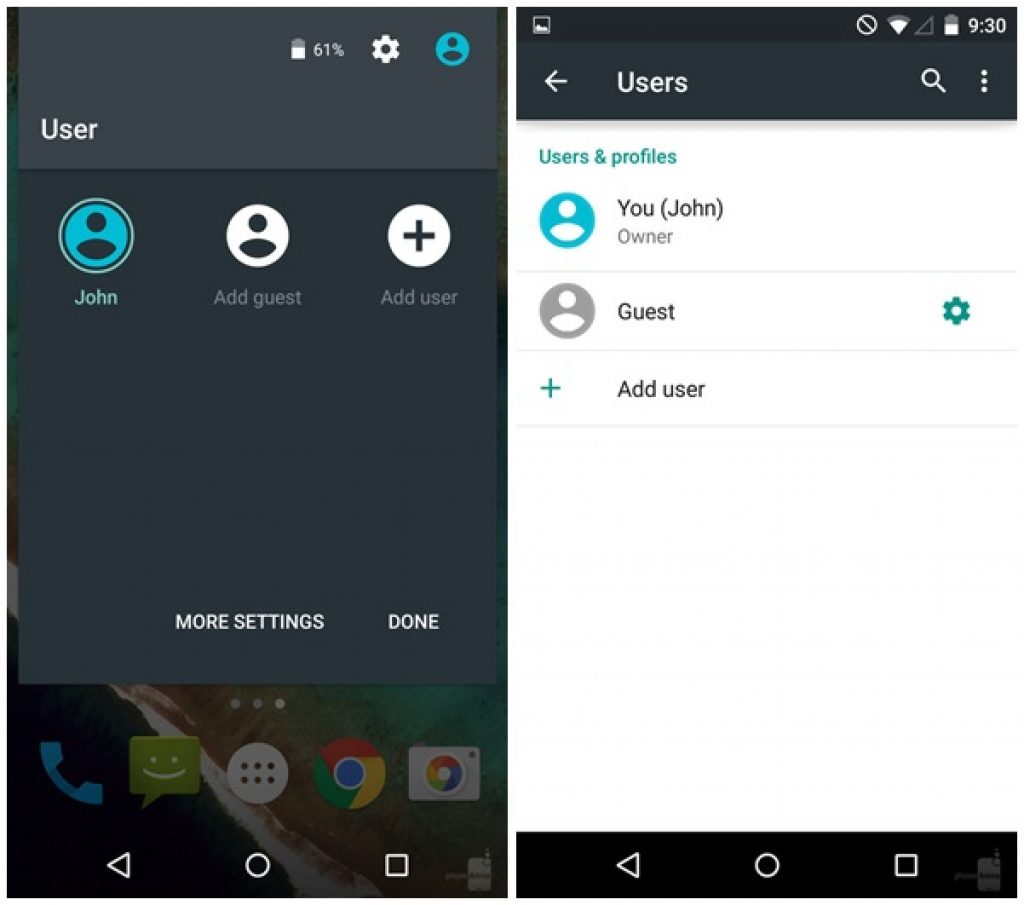
Android Tricks
- Double Tap Wake Up = Android Lollipop 5.0 have feature to open the screen on double tap, the feature is quite interesting. Now you have to no need for pressing the lock button, just tap on to the screen. To launch this feature go to Setting> Smart Awake and turn on it and you done all of this for, now double tap to unlock.
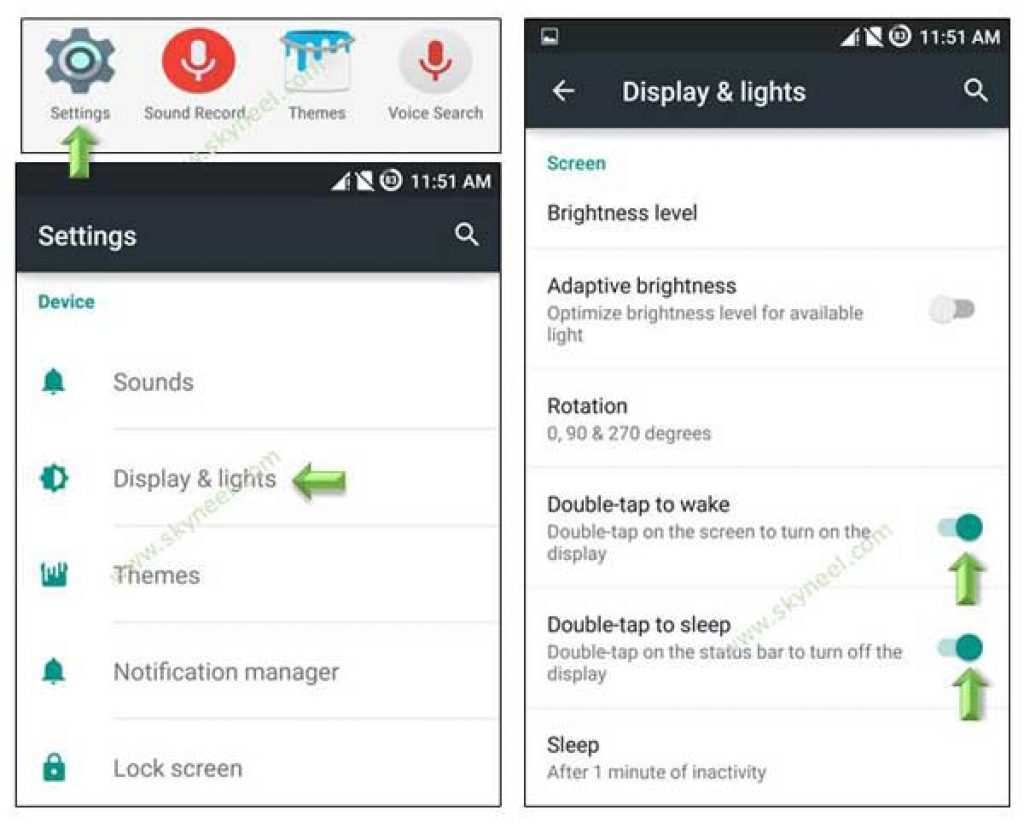
Android Double Tap Wake Up
- Lock Screen Notification Manage = Many of you want to hide the notifications when the screen is lock. This is a great way to hide your messages and alerts when it’s locked. Just tap on Settings > Sound and notification > App notifications and select your desired app to hide its notification from display when screen is locked.
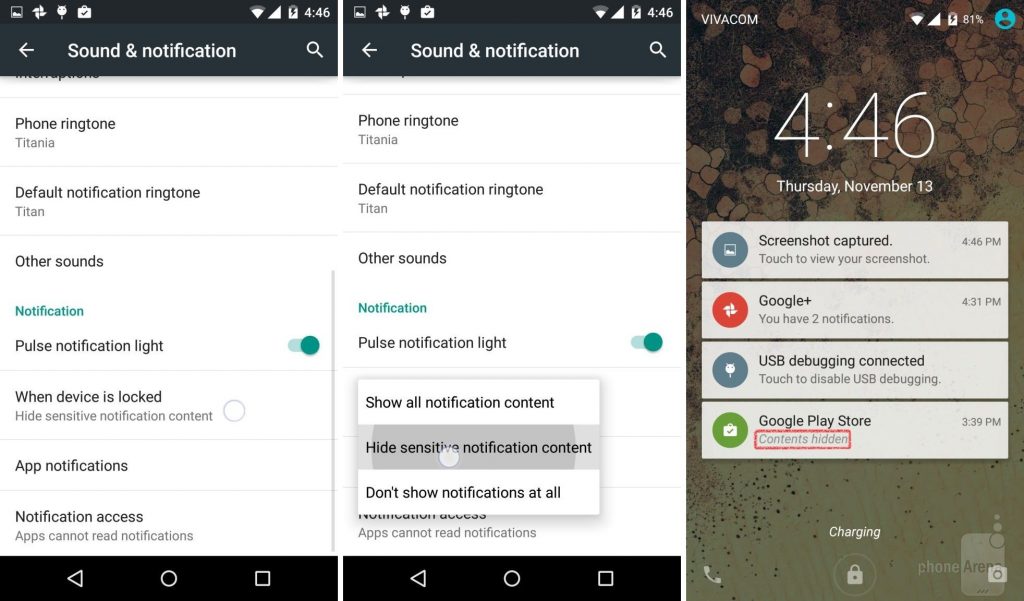
Android Lock Screen Notification
- Battery Saver in Android 5.0 = you can save upto 90 percent battery using the battery saver which is inbuilt to android 5.0. This is a really best part of this android version, the battery saver makes your phone’s effort increase. Just take a look how you can save your battery maximum, go for the Setting > Battery Usage and tap on three dots shown above at right corner. You have to turn on and set range of battery percent 5% and 15% battery when the battery reach to your selected percent, then the saver will on automatically.
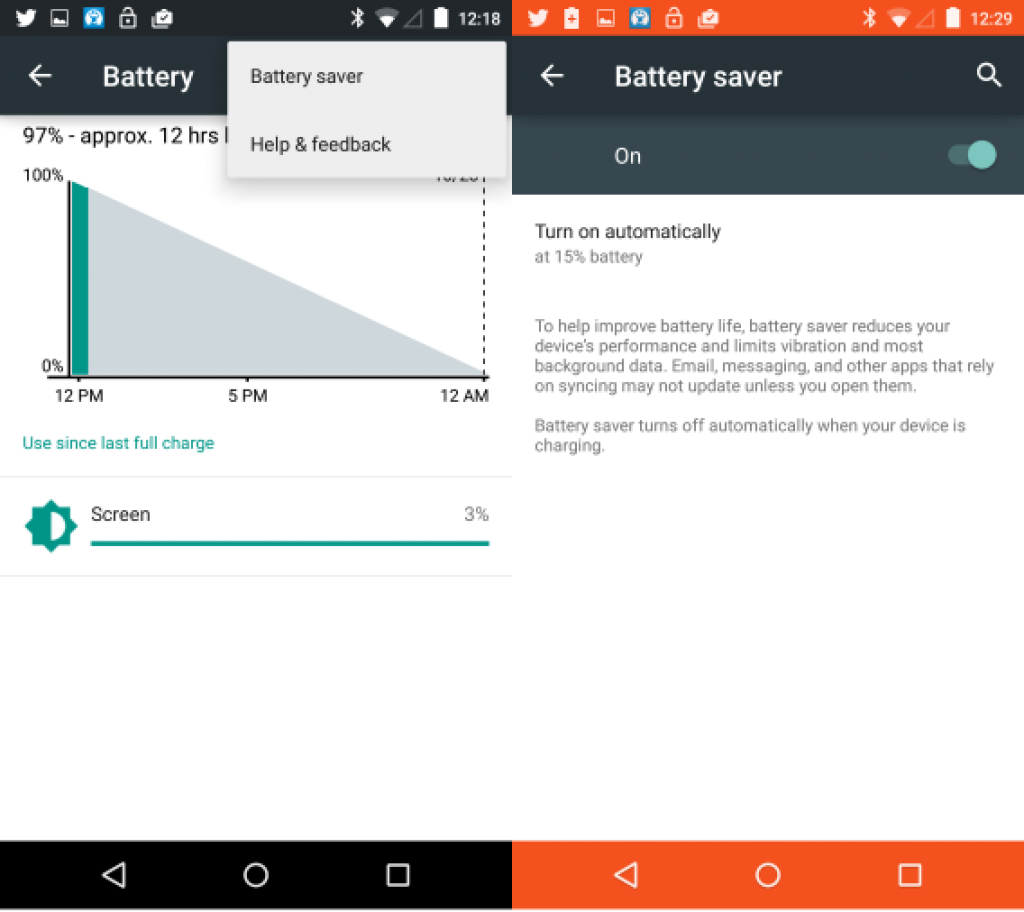
Android Battery Saver
- Multitask in Android Lollipop = you can easily multitask in Android Lollipop at one time you can access multi apps and many things. How to multitask in android Lollipop 5.0? For example you are using WhatsApp and want to access to other app, just tap on centre button and access other one. If you want to go again previous app from where you leave it just long tap on left sensor button and you can use all those apps.
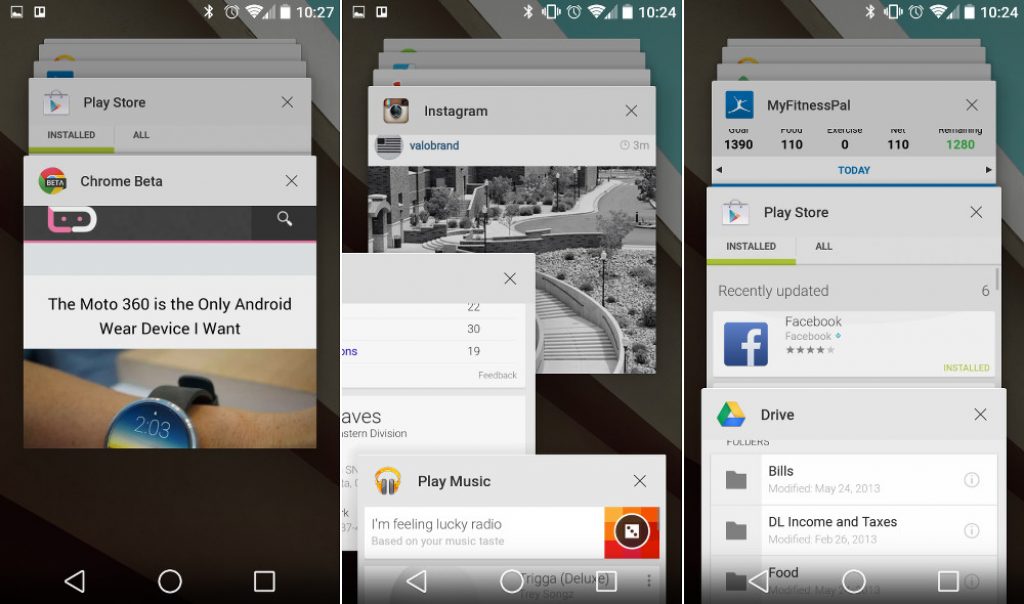
Multitask in Android Lollipop
- Developer Option = Android Lollipop has option to increase and develop the performance of your smartphone. For that you have to tap on Settings > About Phone and click on Build Number seven times. After completing all this you will get the option of developer in Setting and now you are able to improve the phone presence.
- Play Lollipop Game = To play the game of this android version you have to just visit to Setting > About Phone and click on the android version 4 times and now you are open for the game.
- Voice Control = Android Lollipop has feature to work on your voice and your demand, you have to just drag the home button till you don’t see the Google logo. After this you have to say “OK Google, launch Music” and you can demand what you want to launch.
Hope so, those tips you will find the interesting and informative, just keep sharing it. For more tips and demands stay connected with our website and keeps visiting on regular basis.






