
As we know it is hard to install much application in your smartphones, here I am describing you that we can also access our phones application in our pc and laptops. You can use android apps on PC with Bluestacks easily but first you’ve to download it. It can help to access all application in desktop and you would suffer from great experience.
An icon is shown here blue stacks application is looking like that.

Bluestacks
Features:
Features provide by the blue stacks application. It can convert your pc or laptop in an android and you can enjoy the 3d games, whatsapp, and messenger much more.
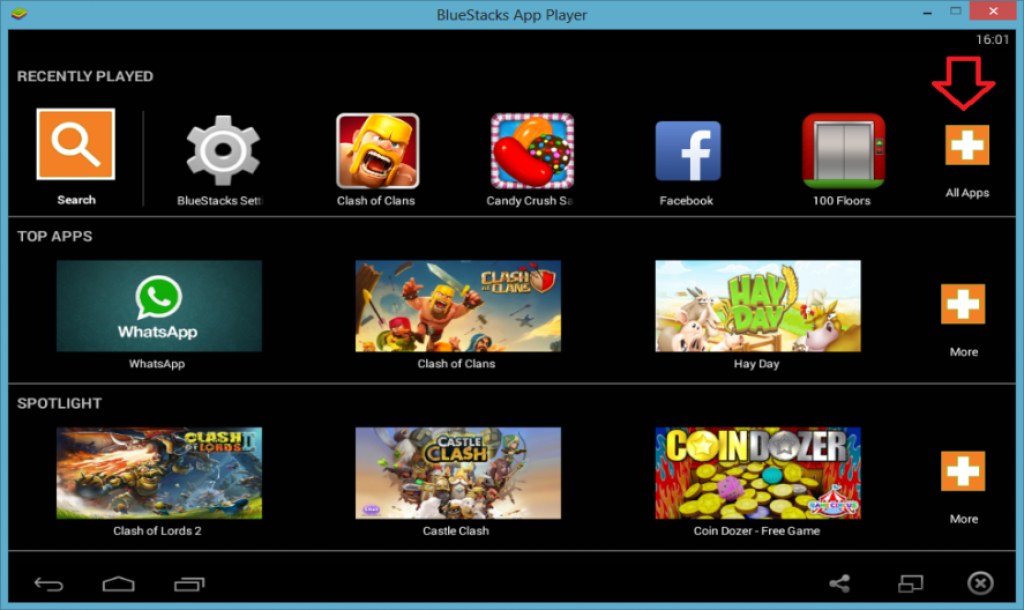
How to download Bluestacks?
You can download it from its official website Bluestacks.com this application might be give the most views and experience of 3d game sector and android application also can take an enjoyment of big screen and key boards.
Installation of application
Not to worry about how to install application from Bluestacks there is simplest way to install application as you install applications from your android by using play store just like that this application also provide a play store to install application.
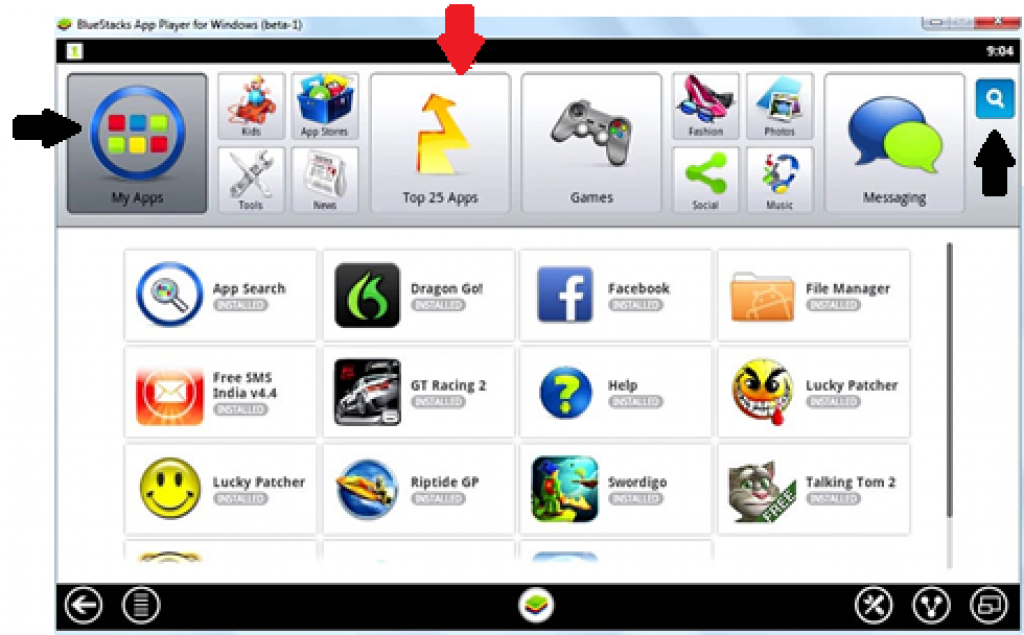
As you can see in the image there is many option available to get the application, my apps is the Colum where it is showing the apps which you have installed. Top 25 apps here we able to see the top application which is currently most using. Finally there is a search option at the right side where you can search applications which you want to install in your laptop like games, social apps, study apps and much more.






