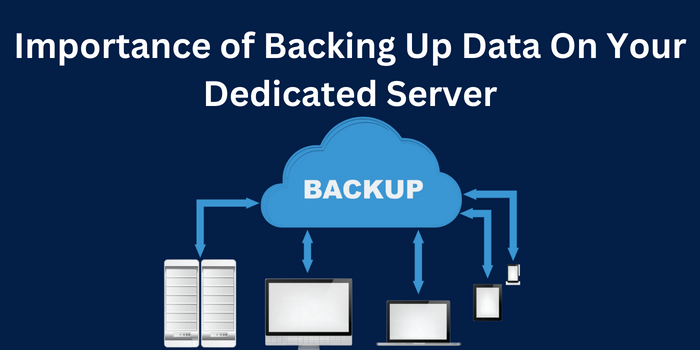
Nothing is everlasting, so in the long run, crashes of your data storage units are inevitable. This state of affairs justifies the necessity of backing up any of your data with more or less frequency. There are various ways of backing up your data, and in today’s article we are going to have a look at them and their pros and cons to help you choose the best solution.
Ways of backing up data
To provide an efficient data backup policy, a range of approaches have been developed. You can either use an on-site backup solution with copies of your data from different storage units and at the same location, use one of the specialized available cloud backup services, or rent a dedicated server.
On-site backup: RAID arrays
RAID, which is short for “redundant array of independent disks,” is a way of securing your data by means of additional drives that mirror your data in this or that way. There are different kinds of RAID arrays – RAID 0, RAID 1, RAID 10, etc. – based on different approaches to data mirroring. If you want to use the RAID technology for backing up your data, RAID 1 and RAID 10 are what is interesting to us. RAID 1 suggests that there is a full copy of each drive. This approach is efficient if you want to save your data at any cost, but it’s not the fastest approach and you have to purchase lots of drives. Another option, RAID 10 suggests that there is a sequence of drives where the first portion of the data is written on two next drives in a row – the first part is written on the first and the second, the second part on the third and the fourth, and so on. This type of RAID array offers faster performance with decent data security.
Backup services
Cloud backup
Another common way of backing up your data is by using cloud storage like Google Drive and Dropbox. It’s simple, it’s cheap, and it’s efficient, but it is not aimed at hosting large amounts of data. So, if you are dealing with large-scale projects, you have to move on to more powerful solutions.
Acronis Cyber Backup
Acronis is a powerful backup service with a convenient graphic interface that needs no special technical expertise. It’s applicable regardless of where you want your backups to be performed – on-site, in the cloud, or on a dedicated server. It allows you to flexibly automate how often you wish to make backups – every day, week, or month. Also, it allows you to choose the data center where your data will be stored. They apply the 3-2-1 backup strategy, which means that at least one copy of your data is stored off-site. Generally speaking, Acronis is an efficient and inexpensive backup solution for clients needing to store large amounts of data.
Dedicated server backup
Last but not least way of backing up your data we’re going to discuss today is dedicated server backup, which means renting a separate server for backing up your data off-site. Let’s look at the benefits of this approach.
Benefits of Using a Dedicated Server for Backup
A great level of security
If you are using a dedicated server for backups, you can be sure that they will be kept safe in the data center by your hosting provider. Dedicated servers are powerful hardware units where all resources belong to you, so there is no way their performance may be affected by someone else. Additional security measures like DDoS protection will make sure that nobody is going to damage your data storage.
Offshore backup
If you have several on-site backups of your data, an efficient extra security measure will be using a dedicated server for create at least one copy of your data that is kept safe somewhere else.
Disaster recovery
One of the main reasons why you actually need backups is the recovery of your data in cases of emergency. You may have developed backup infrastructure on-site, but you can still lose your data in cases of natural disasters, severe armed conflicts, or terrorist attacks. Having a copy of your data in a completely different country is almost a guarantee that your data is safe, unless in the case of a rather unlikely catastrophe of planetary scale.
Backup automation
An automated backup on a dedicated server is easy to configure, so you can do it once and forget about the risk of losing your data due to the human factor of forgetting.
Ways of arranging your backup policy when using a dedicated server backup
To perform backups, it’s not enough just to have your dedicated server, you also need to configure your backing up policy in some way. Let’s have a look at the ways available.
cPanel backup
Another way of making backups on a dedicated server is using the backup feature of cPanel – the well-known server managing tool. It’s simple, it’s efficient, and if you are already using cPanel to manage your server, it’s the most obvious and accessible option.
Managed dedicated server
If you prefer to delegate your server management tasks to your hosting provider’s team rather than invest more of your time and attention into other important issues, then managed services are exactly what you need. If you opt for this kind of service than backup management will be covered within the plan.
Conclusion
Backup is the necessary strategy if you want to save your data from any major force situation. As you have seen, there are many options for backup, so feel free to choose whatever is suitable for you. Renting dedicated servers for backups from a reliable hosting provider is a very good idea, especially if you have large-scale projects with huge capacities of worthful data involved. Here we end our article, thank you for your attention, take care!






