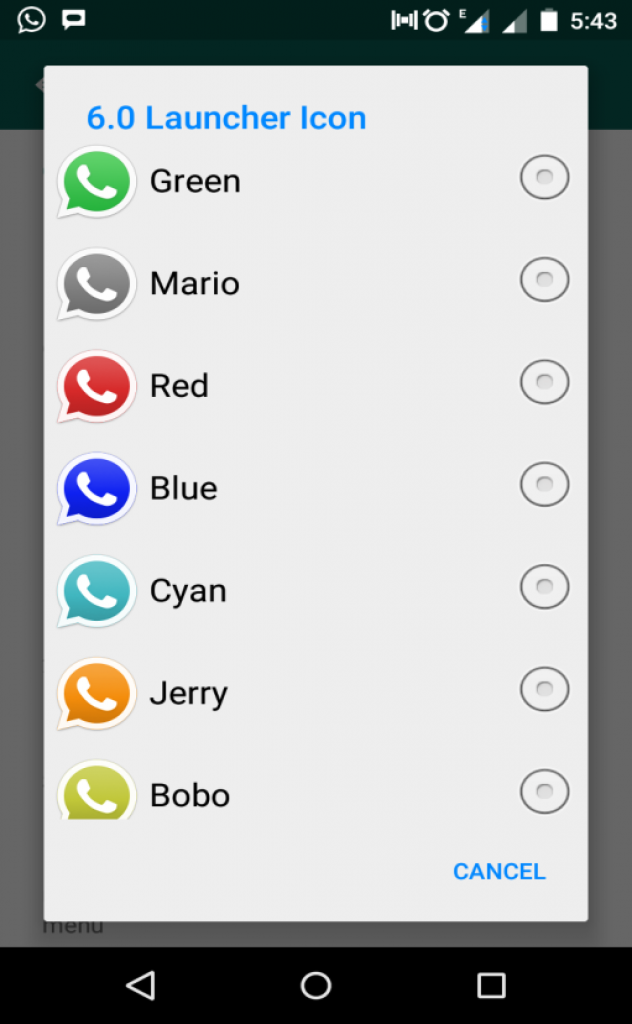Hello friends, I am going to tell you a unique trick to use dual Whatsapp in one android phone. Whatsapp is highly running cross-platform mobile messaging app also you can use Whatsapp on your desktop by which you can send messages without any cost. It only needs data to communicate and provide you to exchange your messages, images, voice messages and videos too. Today, everyone needs it to chat with their friends, relatives and colleagues. Many people don’t know how to run dual Whatsapp account in a single android phone? Here I will tell you the secret behind it.

Procedure to use dual Whatsapp in single android phone:
- First of all you need a better android phone whose Ram should be more than 512 MB and a better network connection or WiFi.
- Download GB Whatsapp apk file from your favorite browser. Remember it would be downloaded only from any browser not from Android Play Store. You can also download it from this link https://www.trickmania.net/2015/09/gb-whatsapp-latest-version-290-download.html
- After download the GB Whatsapp apk file install it in your android phone.
- After installing the file a GB Whatsapp Icon similar to original Whatsapp Icon will be appear on your phone’s menu.
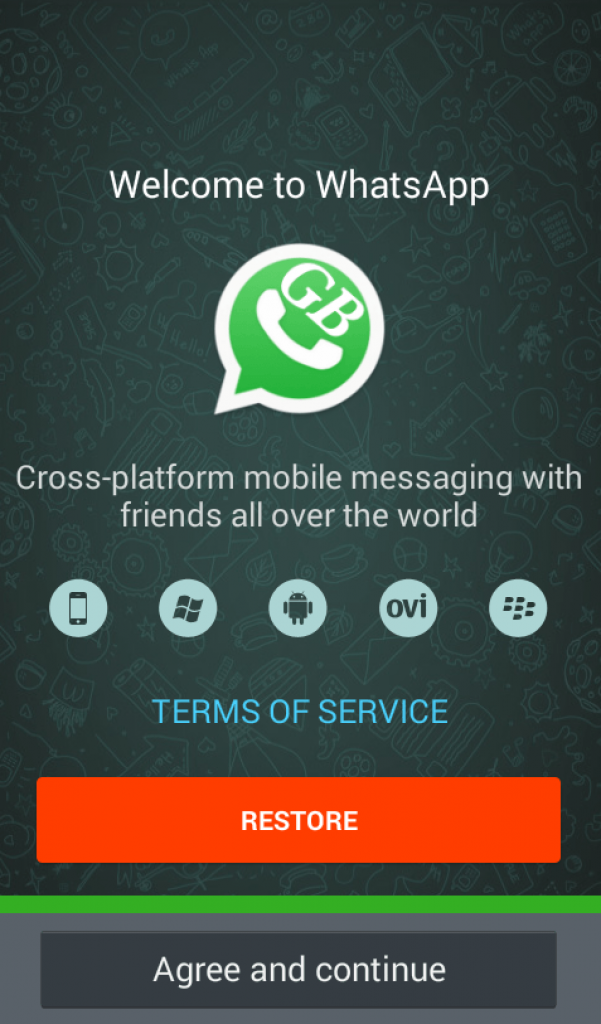
How to activate your Second Account on GB Whatsapp:
Tips to activate your second Whatsapp account on GB Whatsapp is below
- After this it will be ask for a valid mobile no. to activate your account.
- Open the GB Whatsapp application and tap the Agree and continue bar to activate your second Whatsapp account.
- Fill your mobile no. which you want to use as a se cond Whatsapp account.
- Wait for few seconds and GB Whatsapp team will send a confirmation code through text message to your registered mobile no.
- When you receive that confirmation code your GB Whatsapp will automatically detect it or you can also fill it manual in the confirmation code area.
- After that just fill your username and choose a lovely profile and you will able to run the second Whatsapp account at same time in single android phone.
How to make it more interesting from original Whatsapp:
GB Whatsapp gives you many better features from original Whatsapp.
- You can do many changes in your GB Whatsapp account to make it more awesome like- you can change your Gb Whatsapp icon color to make it different from Whatsapp, you can make you always online on Whatsapp, you can change the message sender ticks style, you can also change the notify bar icon and several more things.
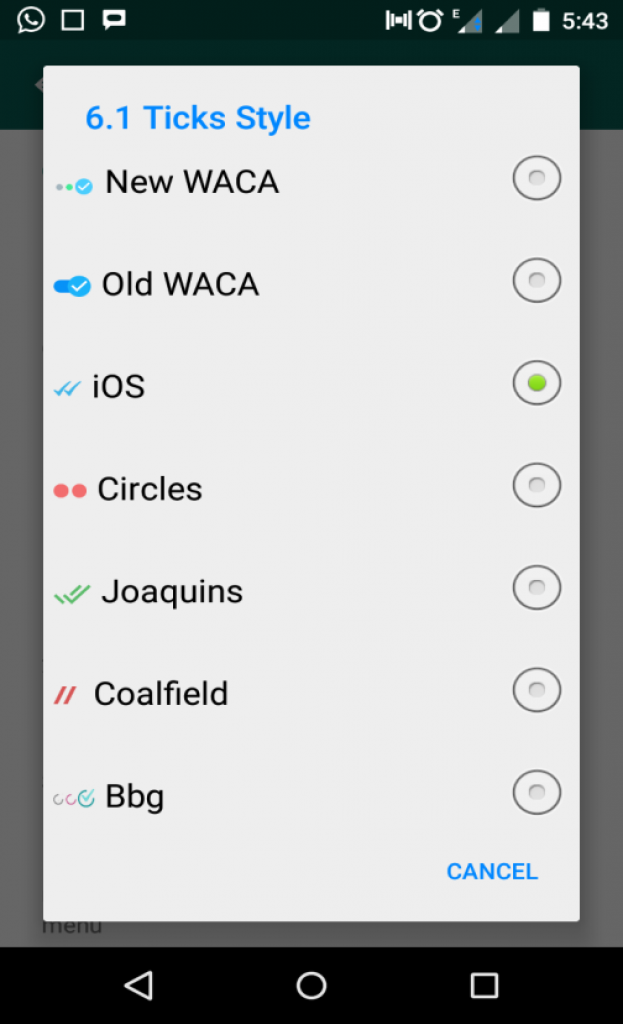
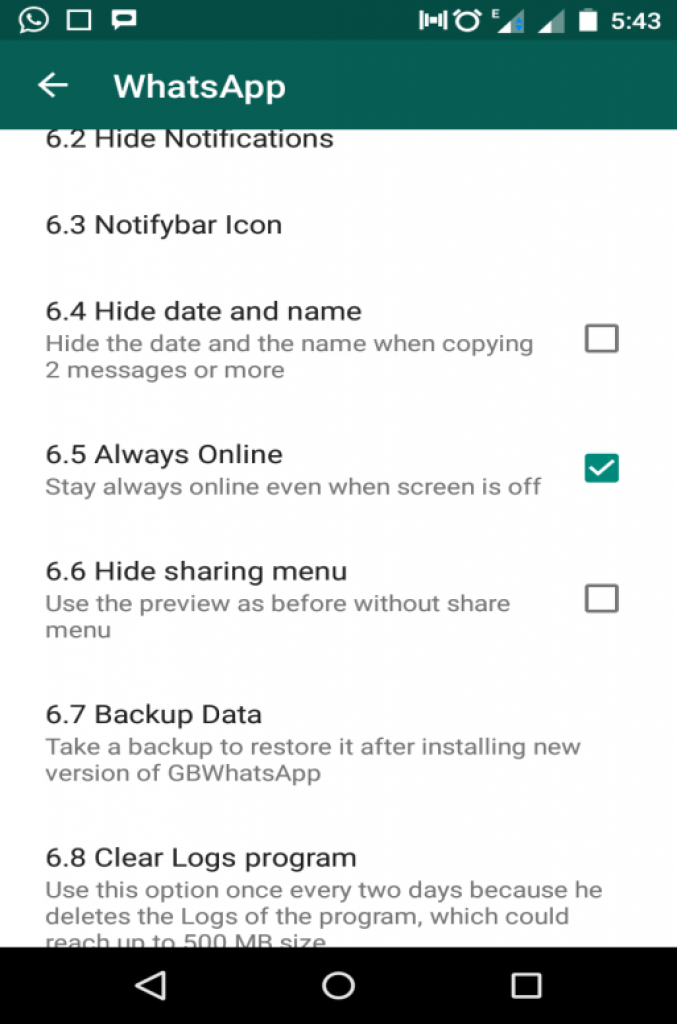
Other features from GB Whatsapp Team to enjoy more while using it.
- The ability to send video size 30 MB instead of 16 MB.
- The possibility of sending 90 images at once without 10.
- Possibility of a case of the number of dependent characters 250 instead of 139 symbols.
- View the media without Download.
- Give an option to display the Picture in the conversation.