
This post will guide you about Where are Archive emails in Gmail? Because sometimes you accidentally archived an important mail and you can’t find it back.
Today we will cover the topic of where your archived emails go and how you find them back. For more advanced knowledge connect with us at the end of the post.
What is Gmail Archive?
The Gmail app for Android gives its users two options for scrapping a new message archive or delete. The archive options remove the message from view in the inbox and placed it in all mail areas. If you ever need it again then by using the Gmail search function you can easily find the archived messages.
How To Find Archived Emails?
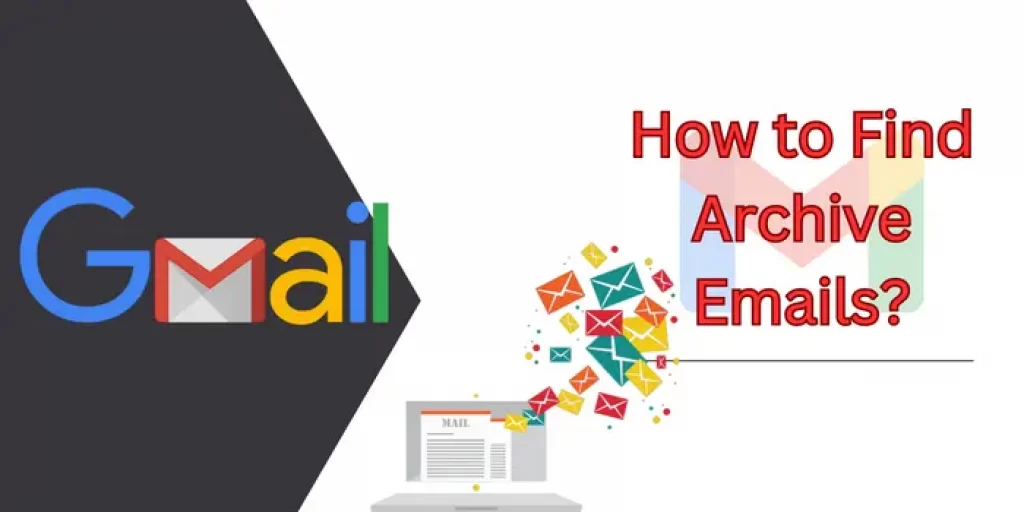
In Gmail, there is no archived folder but you can find archived emails in all mail. You need to follow the below instruction to find where are archive emails in Gmail.
- By Clicking all Emails in the left navigation you can get to your archived emails.
- If you can’t find the all mail option? Try clicking more for all choices, and you should find it there.
- By clicking all mail you will able to see both archived emails and the ones in your inbox.
By following the above-mentioned features you can able to see all your emails, including the ones that are in your inbox and all other labels.
How To Search Specifically For Archived Emails?
All of your emails, even those that have been archived or categorized, are automatically searched when you conduct a subject or email search.
You must enter (Not Label:Inbox) with your search term if you only want to see archived emails. Keep in mind that not needs to be capitalized to function.
How To Archive Your Emails?
There you will get three methods to achieve emails in Gmail. Follow the process carefully to archive your emails.
- Utilize the Shortcut icons in the email list:
- You can press the archive icon that’s at the top when you open the email:
- Several emails can be bulk archived right from your inbox.
How To Unarchive An Email?
You must first find back to an email in order to retrieve it.
- You can find it under All mail or by searching
- After you have opened it, Click the move to inbox icon.
Where Is Archive Emails In Gmail On My Phone?
Here we will mention Where archive emails in Gmail on my phone. To find the archived emails you need to follow the all steps sincerely.
- Click on the Gmail icon to open the Gmail app on your phone
- Press on the three horizontal lines button
- Scroll Down and press on the all mail option
- You can able to find all archive emails in Gmail on your phone
Where Is Archive Emails in Gmail on Tablet?
- Open the Google Photos app on your tablet or devices
- Go to your Google Account and log in.
- Tap Library at the base. Archive.
- Choose a picture. To select numerous images, simply touch and hold.
- Choose More archive.
What Does Archive Emails Mean?
Before continuing, you should know that Gmail arranges things by labels rather than folders. Traditional folder structures, emails and labels differ primarily in that an email can only be found in one location. On the other hand, you can apply numerous labels to a single email when using label. Received emails are automatically given an inbox label so they show up in your inbox. Afterward, you have the option of adding more labels to mark it.
When you archive an email, the inbox label is taken off of it. On Gmail, archiving an email means you can clear your inbox without actually deleting anything. It’s similar to checking something off your to-do list as completed or saving something for future reference. You can preserve all pertinent emails in this manner and keep your inbox unclogged!
Archive Emails Vs Delete Emails
The difference between archiving emails Vs deleting emails is that archiving emails is like keeping your Emails in safe preserving. Like your notes, papers, and important files, Emails. If you delete emails in the trash that means you don’t need these emails anymore.
After archiving emails, if you think about where are archive emails in Gmail then you can check out the above-mentioned steps that can help you to know the process of how to find Archive emails in Gmail.
Why Isn’t Archive A Separate Folder?
Why You Should Archive Your Email?
Conclusion
In this blog, we discussed about where are archive emails in Gmail. Even with it, you also get the benefits of archive emails and how you find them back. I hope you are completely satisfied with the given information but if you have any queries related to this topic then you can able to send your queries in the form of a message in the Stupidblogger comment section.






